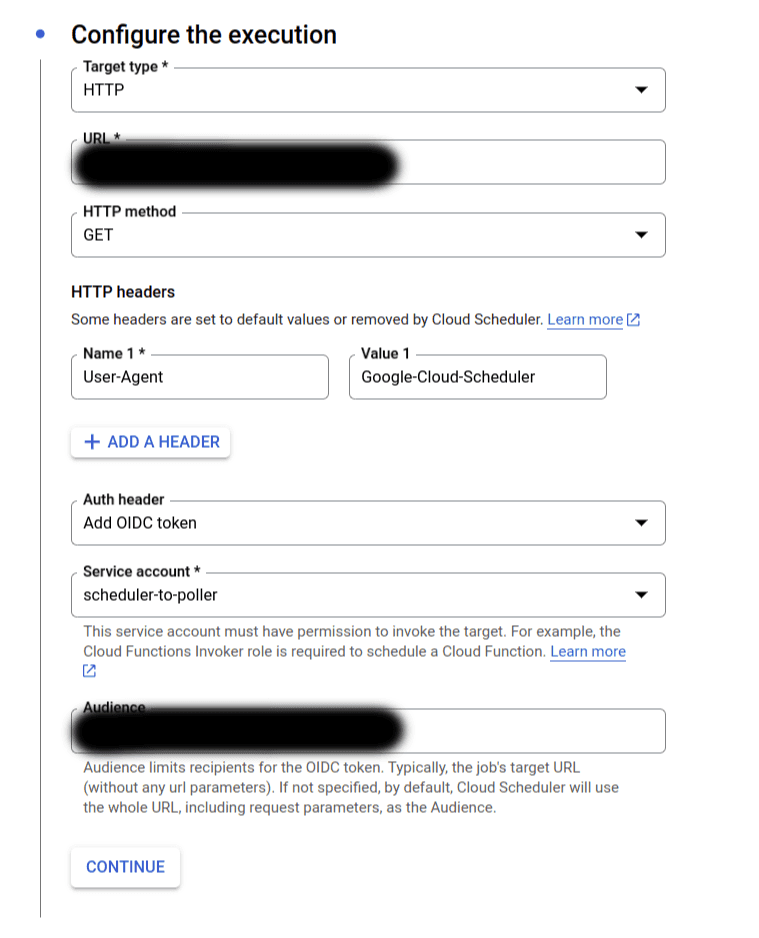Service to service communication in Google Cloud
September 23, 2023
At my work we process our data using Google Cloud services. For different use cases, we mainly use Cloud functions to process files and Cloud Run services to generate features, sleep scores and predictions. We use PubSub to trigger our cloud functions and, Cloud Task or Scheduler to trigger our respective Cloud Run services. All of them use HTTP requests to communicate with each others. By default, communication with Cloud run services requires authentication. Here, I am going to present how to set up authenticated communications with google Cloud Run services.
Our data flow
In our data infrastructure we use a Scheduler that pings one of our Cloud Run service that we call the poller. The role of the poller is, once triggered, to scan a Google Cloud bucket where are stored our new data. If new data is found, it sends the necessary metadata to another Cloud Run service, called the worker. The worker will then process the data. If the processing succeeds or fails the worker sends back an HTTP message (HTTP code 200 or 500) that prompts the poller to move the processed file to the required bucket.
Scheduler to Cloud Run
Make Cloud Scheduler and Cloud run communicate with authentication is fairly easy. First you need to create a service account for your scheduler that will have the roles/run.invoker role. When creating your scheduler, configure the Configure the execution as showed below.
Note the Google-signed OpenID Connect (OIDC) token passed in the header of the request. It is a token signed by google that allows the scheduler to communicate with other services in a authenticated way. Two other services can automatically include an ID token, Cloud Task and Pub/Sub.
Cloud Run to Cloud Run
The approach is a bit different for communication between two cloud run services. First, attach to the sender a service account with the roles/run.invoker role. Next, you need to write a little bit of code in your request. Our poller, list files and send their path to the worker so that it can upload the data and process it. In the request code we need to add some lines to authenticate:
def whatever_function_used_for_request():
# Code for authentication
http = requests.Session()
auth_req = google.auth.transport.requests.Request()
audience = os.environ["worker_url"]
id_token = google.oauth2.id_token.fetch_id_token(auth_req, audience)
headers = {"Authorization": f"Bearer {id_token}"}
response = http.post(url, json=json_dict, headers=headers)The interesting line of code is the following:
id_token = google.oauth2.id_token.fetch_id_token(auth_req, audiance)The function fetch_id_token acquires ID token from your environment in the following order:
- If the environment variable
GOOGLE_APPLICATION_CREDENTIALSis set to the path of a valid service accountJSONfile, then ID token is acquired using this service account credentials. - If the application is running in
Compute Engine,App EngineorCloud Run, then the ID token is obtained from the metadata server. - If metadata server doesn't exist and no valid service account credentials are found, it raise the
google.auth.exceptions DefaultCredentialsErrorerror.
Wrap-up
And that's it. Keeping authenticated communication is very important to secure your infrastructure. Making cloud services communicate between them is fairly easy but not always clearly documented online, even in the official documentation that is sometimes too verbose. I decided to digest what i learnt in this process and provide the reader this short guide.